php截取圆角
余温
2017年11月28日 22时36分
php
compose 安装的tp5 img扩展 在vendor/topthink/think-image/ 目录下 其他扩展应该也差不多
tp5截取圆角图片直接在 Image类里面加个方法就OK了 tp3应该同理
/**
* 处理圆角图片
* @param integer $radius 圆角半径长度默认为15,处理成圆型
* @return [type] [description]
*/
public function radius($radius = 15) {
// $wh = getimagesize($imgpath);
$w = $this->width();
$h = $this->height();
// $radius = $radius == 0 ? (min($w, $h) / 2) : $radius;
$img = imagecreatetruecolor($w, $h);
//这一句一定要有
imagesavealpha($img, true);
//拾取一个完全透明的颜色,最后一个参数127为全透明
$bg = imagecolorallocatealpha($img, 255, 255, 255, 127);
imagefill($img, 0, 0, $bg);
$r = $radius; //圆 角半径
for ($x = 0; $x < $w; $x++) {
for ($y = 0; $y < $h; $y++) {
$rgbColor = imagecolorat($this->im, $x, $y);
if (($x >= $radius && $x <= ($w - $radius)) || ($y >= $radius && $y <= ($h - $radius))) {
//不在四角的范围内,直接画
imagesetpixel($img, $x, $y, $rgbColor);
} else {
//在四角的范围内选择画
//上左
$y_x = $r; //圆心X坐标
$y_y = $r; //圆心Y坐标
if (((($x - $y_x) * ($x - $y_x) + ($y - $y_y) * ($y - $y_y)) <= ($r * $r))) {
imagesetpixel($img, $x, $y, $rgbColor);
continue;
}
//上右
$y_x = $w - $r; //圆心X坐标
$y_y = $r; //圆心Y坐标
if (((($x - $y_x) * ($x - $y_x) + ($y - $y_y) * ($y - $y_y)) <= ($r * $r))) {
imagesetpixel($img, $x, $y, $rgbColor);
continue;
}
//下左
$y_x = $r; //圆心X坐标
$y_y = $h - $r; //圆心Y坐标
if (((($x - $y_x) * ($x - $y_x) + ($y - $y_y) * ($y - $y_y)) <= ($r * $r))) {
imagesetpixel($img, $x, $y, $rgbColor);
continue;
}
//下右
$y_x = $w - $r; //圆心X坐标
$y_y = $h - $r; //圆心Y坐标
if (((($x - $y_x) * ($x - $y_x) + ($y - $y_y) * ($y - $y_y)) <= ($r * $r))) {
imagesetpixel($img, $x, $y, $rgbColor);
continue;
}
}
}
}
$this->im = $img;
return $this;
}
//用的时候直接这样调用就好了
$image = \think\Image::open('./1501425628.png')->thumb(500, 500)->radius(50)->save('./6.png');或者直接用这个方法也可以 在本地测试OK 服务器上老出不来也不知道什么原因 以后慢慢测试
/**
* blog:http://www.zhaokeli.com
* 处理圆角图片
* @param string $imgpath 源图片路径
* @param integer $radius 圆角半径长度默认为15,处理成圆型
* @return [type] [description]
*/
function radius_img($imgpath = './t.png', $radius = 15) {
$ext = pathinfo($imgpath);
$src_img = null;
switch ($ext['extension']) {
case 'jpg':
$src_img = imagecreatefromjpeg($imgpath);
break;
case 'png':
$src_img = imagecreatefrompng($imgpath);
break;
}
$wh = getimagesize($imgpath);
$w = $wh[0];
$h = $wh[1];
// $radius = $radius == 0 ? (min($w, $h) / 2) : $radius;
$img = imagecreatetruecolor($w, $h);
//这一句一定要有
imagesavealpha($img, true);
//拾取一个完全透明的颜色,最后一个参数127为全透明
$bg = imagecolorallocatealpha($img, 255, 255, 255, 127);
imagefill($img, 0, 0, $bg);
$r = $radius; //圆 角半径
for ($x = 0; $x < $w; $x++) {
for ($y = 0; $y < $h; $y++) {
$rgbColor = imagecolorat($src_img, $x, $y);
if (($x >= $radius && $x <= ($w - $radius)) || ($y >= $radius && $y <= ($h - $radius))) {
//不在四角的范围内,直接画
imagesetpixel($img, $x, $y, $rgbColor);
} else {
//在四角的范围内选择画
//上左
$y_x = $r; //圆心X坐标
$y_y = $r; //圆心Y坐标
if (((($x - $y_x) * ($x - $y_x) + ($y - $y_y) * ($y - $y_y)) <= ($r * $r))) {
imagesetpixel($img, $x, $y, $rgbColor);
}
//上右
$y_x = $w - $r; //圆心X坐标
$y_y = $r; //圆心Y坐标
if (((($x - $y_x) * ($x - $y_x) + ($y - $y_y) * ($y - $y_y)) <= ($r * $r))) {
imagesetpixel($img, $x, $y, $rgbColor);
}
//下左
$y_x = $r; //圆心X坐标
$y_y = $h - $r; //圆心Y坐标
if (((($x - $y_x) * ($x - $y_x) + ($y - $y_y) * ($y - $y_y)) <= ($r * $r))) {
imagesetpixel($img, $x, $y, $rgbColor);
}
//下右
$y_x = $w - $r; //圆心X坐标
$y_y = $h - $r; //圆心Y坐标
if (((($x - $y_x) * ($x - $y_x) + ($y - $y_y) * ($y - $y_y)) <= ($r * $r))) {
imagesetpixel($img, $x, $y, $rgbColor);
}
}
}
}
return $img;
}
header("content-type:image/png");
$imgg = radius_img('./1.png', );
imagepng($imgg);
imagedestroy($imgg);睡觉走起了
请登陆后评论
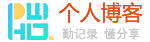
{{vo.time}} 回复